GB WhatsApp Airplane Mode: Stay Offline Without Turning Off the Internet

Most of us have been there — you’re scrolling through Instagram or watching a YouTube video, and suddenly messages start popping up on WhatsApp. You want some peace, but if you turn on airplane mode, the entire phone goes offline. That’s when GB WhatsApp’s Airplane Mode (also called DND Mode) comes to the rescue.
This special feature lets you disconnect GB WhatsApp only, while keeping your other apps connected to the internet. Let’s explore how it works, why people love it, and how you can use it safely.
What Is GB WhatsApp Airplane Mode?
Airplane Mode in GB WhatsApp is an in-app function designed to pause your WhatsApp activity without affecting your phone’s internet. When you enable this mode, the app stops sending and receiving messages, calls, or notifications — even if your Wi‑Fi or mobile data is turned on.
It’s similar to the regular airplane mode on your phone, but smarter and more flexible. Instead of disconnecting the whole device, it only applies to GB WhatsApp. That means you can stay active on your favorite apps while your WhatsApp stays silent.
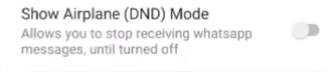
GB WhatsApp Airplane Mode vs Official WhatsApp
In short, official WhatsApp doesn’t allow you to go offline selectively — if you disable the internet, everything stops. GB WhatsApp, however, offers an internal Airplane/DND Mode, giving you full control to pause chats and stay offline only in WhatsApp, while other apps keep running normally.
How to Enable GB WhatsApp Airplane/DND Mode
It’s very simple to use. Here’s a quick guide:
- Open GB WhatsApp.
- On the main screen, look at the top bar — you’ll see a small airplane or Wi‑Fi icon.
- Tap that icon.
- A message will appear saying, “GB WhatsApp is now in DND Mode.”
- That’s it! You won’t receive any messages or calls until you turn it off.
- To turn it back on, just tap the same icon again and reconnect to your chats.
This one-click feature makes it effortless to control your online presence.
Things to Keep in Mind When Use GB WhatsApp
- You won’t receive messages while it’s on. Once you turn it off, all pending messages will arrive at once.
- If someone sends you a message during that time, they’ll only see a single tick (not delivered).
- Remember that GB WhatsApp is a third-party modification, not developed by Meta (the official WhatsApp owner). Always download updates from trusted sources to avoid issues or fake versions.
Why It’s Better Than Regular WhatsApp
Official WhatsApp doesn’t have any built-in option like this. The only way to stop receiving messages there is by disabling your whole internet connection. GB WhatsApp’s Airplane Mode gives you something official WhatsApp still lacks — freedom to stay offline without cutting yourself off from everything else.
This simple feature might sound small, but it’s one of the most loved tools among GB users.
Final Thoughts
GB WhatsApp continues to stand out with small yet powerful features that make chatting more flexible. Its built-in Airplane Mode is a perfect example of how a modded app can offer extra convenience for users who value privacy and control.
Whether you’re avoiding distractions, protecting your focus, or simply taking a digital break, turning on GB WhatsApp’s Airplane Mode keeps you offline — while the rest of your world stays connected.